How to Find a Person’s Address
An address book is an incredibly valuable tool when updated regularly or on hand at all times… for most people that may not always be the case. Whitepages has the answer… and the address! For everything from updating said address book to validating an address for a small business shipment or ensuring you mail that birthday card and $20 bill to the right apartment, it’s a simple click away. Here is a handy guide to ensure you’ve got the right address using Whitepages People Search.

1. To find or verify an address, you will want to start by selecting the People Search option above the search bar. If you are trying to find who lives at a particular address, you can do a reverse address search.
2. In the search box, enter the person’s name. Our search algorithms are optimized to work with first and last names, but adding a middle initial or middle name will help narrow the search results. This is helpful when searching for someone with a common name. Spelling isn’t critical at this step, alternative spellings are something we specialize in.
3. If you know the city or state where they currently live, enter the location in the search box. If you only know a previous address, this can still be incredibly helpful at narrowing down your search results. Any address details can ensure you get the current address of the individual you are looking for. If you don’t know their location, that’s fine. Leave the location box blank, and we will perform a national search.
4. Search! Your results will be provided almost instantaneously. Don’t worry if you got something wrong because you can do the search again from the top of the search results page.
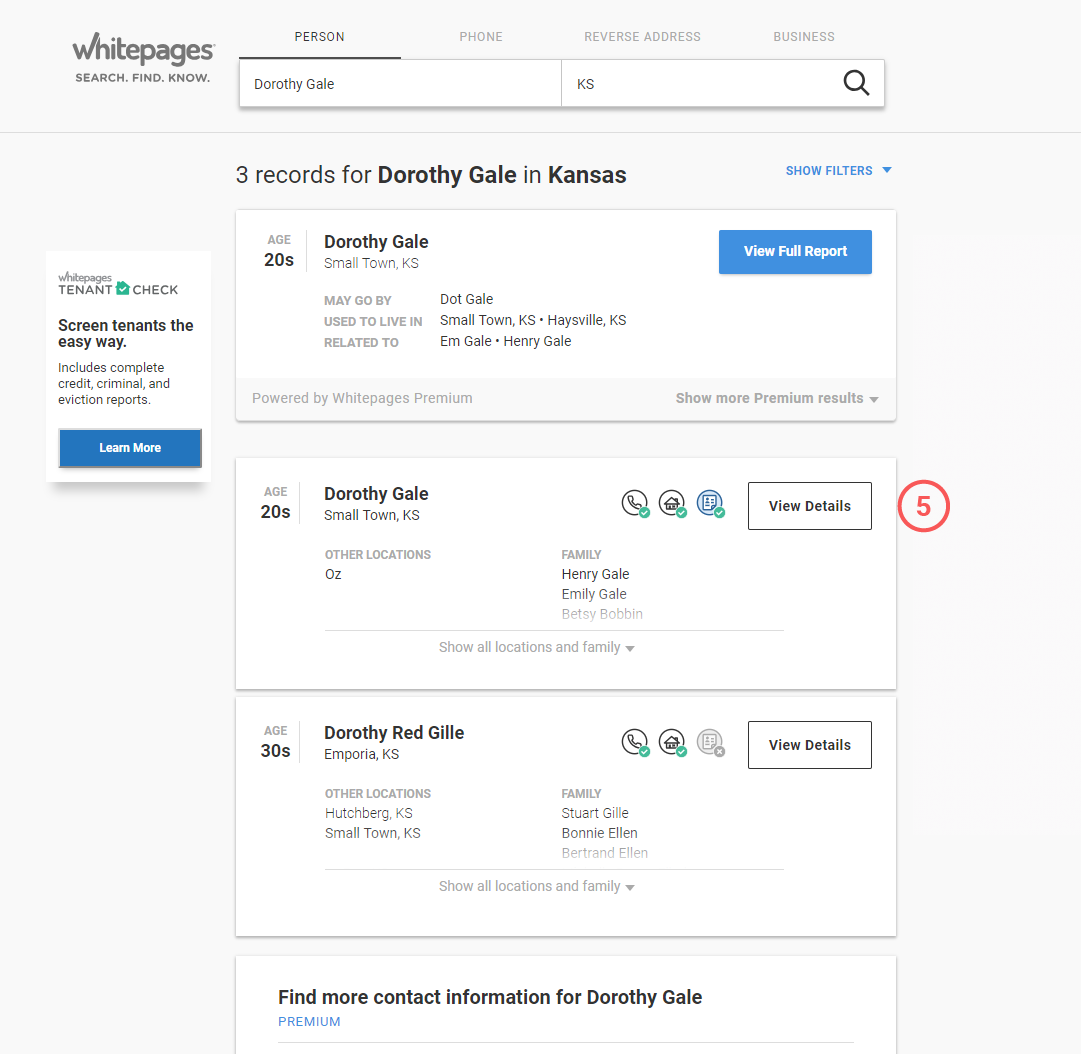
5. If there is a match for your search, the results will be displayed with the closest match at the top. Review the search results and then select the person you were looking for.
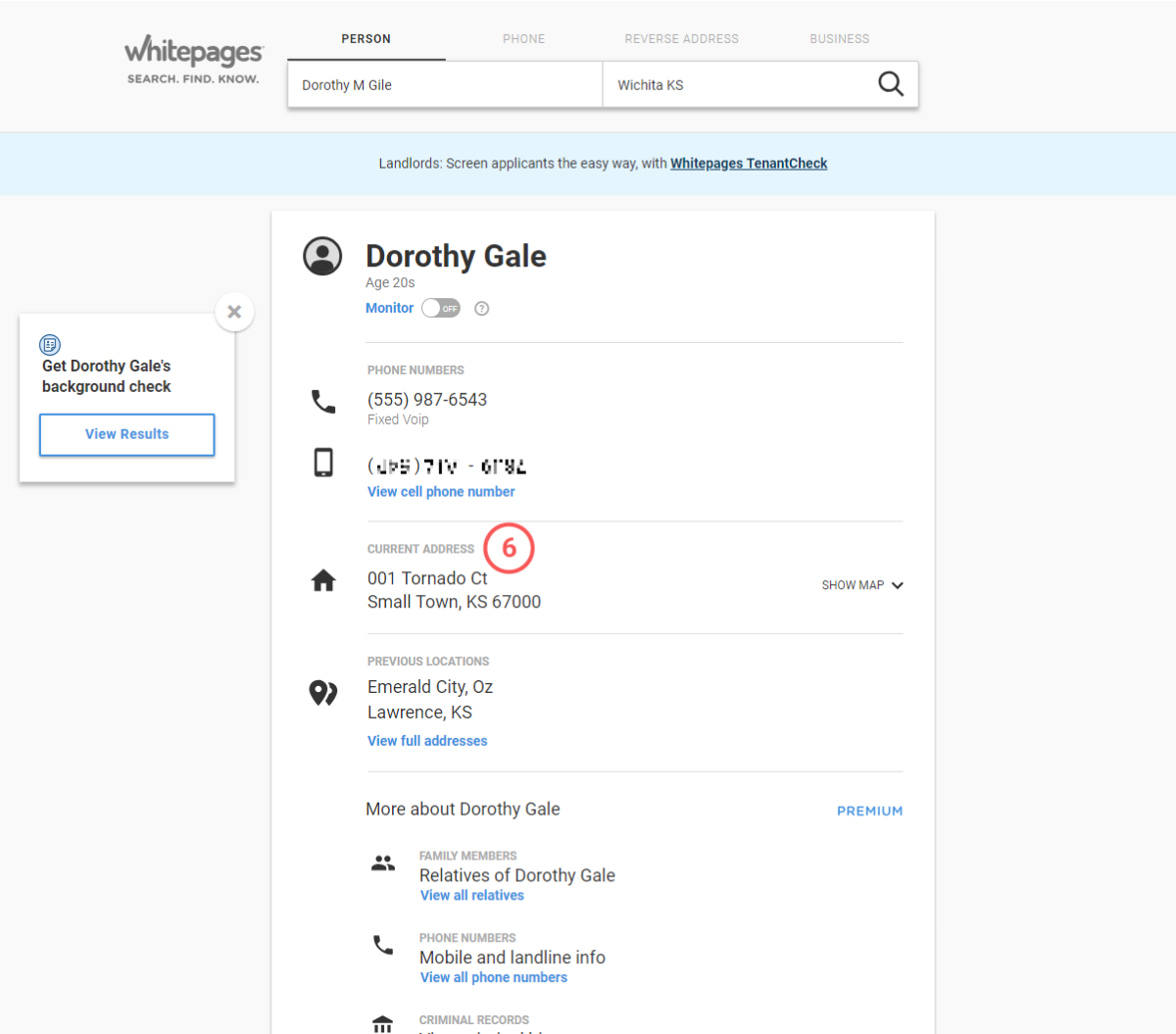
6. On the results page, you will find the individual’s current address and phone number.




