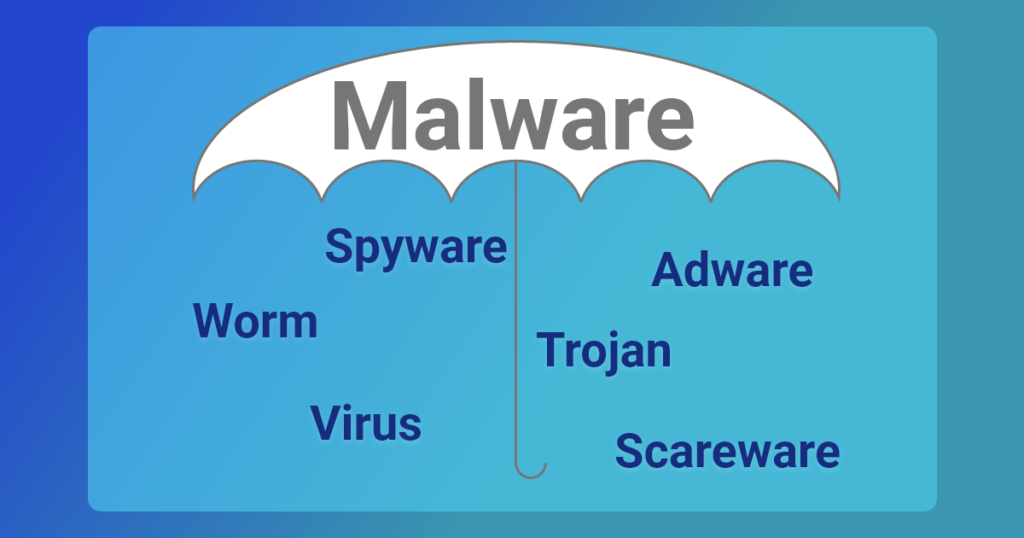The 411 on Malware
Malware has become an annoying and problematic part of internet-based living. Most of us only know the term from Norton and McAfee pop-up ads. But by learning what malware is, you can change your everyday patterns to protect yourself before it infects your computer.
What is Malware?
Malware is a shorthand term for “malicious software”. It’s software or code that can be installed on your computer for malicious purposes. The threat can come in many forms and disrupt the normal functioning of your device. From clicking on a link or attachment in a suspicious email to visiting a hacked website or installing a disreputable app, you are susceptible anytime you’re on the web. There are many different types of malware and many different intended outcomes, including gaining access to your sensitive data, sending spam to other unsuspecting users, or taking control of your device for ransom.
Evidence of Possible Malware Infection
- Your device is running slowly.
- You’re experiencing an increase in annoying ads.
- You see an unusual increase in background internet activity and/or data usage.
- Your battery runs down quickly or your device is running hotter than usual.
- You find apps and programs that you didn’t download.
- You lose access to unlocking your device or files.
Prevention & Remedies
The easiest way to protect your devices is to install antivirus software. You want to deal with the malware currently infecting your system, before taking the necessary measures to prevent another malware attack. Even if you change your passwords, if the malware isn’t removed completely, fraudsters can access your shiny new updated credentials too.
Many computers, tablets, and smartphones come with some version of protective software, by default. There are a variety of programs available, such as Windows Defender, which comes default on all PCs. You can also pay for services such as Bitdefender or Kaspersky. Many antivirus programs are designed so you can “set it and forget it”. Many of the antivirus applications available also offer identity theft protection, but not all of them. Finding the right option for you may take a little additional research, but it will pay off in the long run.
But that’s not the only piece of keeping your device secure.
If you’re knowledgeable about how fraudsters try to get access to your computer and data you can stop many malware attacks before the damage may already be done.
- Don’t trust strange emails, texts, or alerts. If you don’t know who sent it to you, don’t click on it.
- Don’t download something from an untrustworthy source.
- Keep your internet browsing to reputable sites with good backend security.
- Regularly update your operating system and software.
- Protect your devices with antivirus software or applications.
For even more information on Malware, check out these sources:
Different kinds of malware and how it works:
https://www.cisco.com/c/en/us/products/security/advanced-malware-protection/what-is-malware.html
History of malware and device-specific information:
https://www.malwarebytes.com/malware
Find the best malware protection for you:
https://www.pcmag.com/picks/the-best-malware-removal-and-protection-software